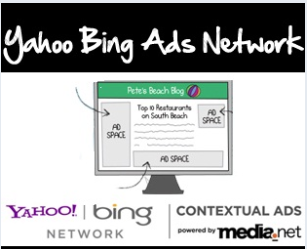You
can use Bluetooth on Samsung Galaxy Tab 2 , at a distance of about 30
feet for the exchange of information is a short-range wireless
communications technology . To send you information with Bluetooth devices do not need to line up . Devices are in range , then you are in separate rooms , even though you can exchange information between them .
Samsung Galaxy Tab 2 on how to turn Bluetooth on or off
To turn Bluetooth on or off :From the home screen , apps > Settings touch.Under Wireless & Networks , Bluetooth tab , to turn on or off the Bluetooth icon on / off touch.NOTE : Bluetooth Status Bar displays the Bluetooth icon is on .
Samsung Galaxy Tab 2 How to pair with a Bluetooth device
Note : After pairing your device and the target device without a passcode or PIN to recognize each other and exchange information .From the home screen , apps > Settings touch.Bluetooth tab on the Bluetooth icon to turn on / off touch.Enable the target device discoverable or visible mode .Touch Scan tab and then touch Bluetooth . Touch Stop to stop scanning anytime .From the list of found devices , touch the target device , then follow the prompts to complete the pairing :
Target device requires a PIN , enter the PIN for the target device and touch OK . When prompted , enter the PIN on the target device .
The device allows automatic or smart pairing , your device automatically tries to pair with the device . To complete pairing your device and follow the prompts on the target device .
Samsung Galaxy Tab 2 on how to share the data with a Bluetooth device
To send data to a Bluetooth device :Select a file or item from an appropriate application .Bluetooth for sharing data with the facility to select an option .Note : The method for selecting an option may vary by data type .Search for and pair with a Bluetooth device . For more information , "How to pair with a Bluetooth device " , see above .
Samsung Galaxy Tab 2 How to get data from a Bluetooth device
To get data from a Bluetooth device :Turn on Bluetooth . For more information on the "How to turn Bluetooth on or off " refer to .Note : see your device , select Menu> Visible time-out , select the length of time that would be .If you want to get data from which to pair with Bluetooth devices .When a Bluetooth device sends data to your device pop-up displays a Bluetooth authorization request .If you want to receive data , select Accept to confirm . The message displays the received file .The data is saved to the bluetooth folder . When you get a contact , then it is automatically saved to your contacts .
NoteThis article will work on both the Samsung Galaxy Tab , Samsung Galaxy Tab and Samsung Galaxy Tab 2 10.1 2 with 7.0 .
Samsung Galaxy Tab 2 on how to turn Bluetooth on or off
To turn Bluetooth on or off :From the home screen , apps > Settings touch.Under Wireless & Networks , Bluetooth tab , to turn on or off the Bluetooth icon on / off touch.NOTE : Bluetooth Status Bar displays the Bluetooth icon is on .
Samsung Galaxy Tab 2 How to pair with a Bluetooth device
Note : After pairing your device and the target device without a passcode or PIN to recognize each other and exchange information .From the home screen , apps > Settings touch.Bluetooth tab on the Bluetooth icon to turn on / off touch.Enable the target device discoverable or visible mode .Touch Scan tab and then touch Bluetooth . Touch Stop to stop scanning anytime .From the list of found devices , touch the target device , then follow the prompts to complete the pairing :
Target device requires a PIN , enter the PIN for the target device and touch OK . When prompted , enter the PIN on the target device .
The device allows automatic or smart pairing , your device automatically tries to pair with the device . To complete pairing your device and follow the prompts on the target device .
Samsung Galaxy Tab 2 on how to share the data with a Bluetooth device
To send data to a Bluetooth device :Select a file or item from an appropriate application .Bluetooth for sharing data with the facility to select an option .Note : The method for selecting an option may vary by data type .Search for and pair with a Bluetooth device . For more information , "How to pair with a Bluetooth device " , see above .
Samsung Galaxy Tab 2 How to get data from a Bluetooth device
To get data from a Bluetooth device :Turn on Bluetooth . For more information on the "How to turn Bluetooth on or off " refer to .Note : see your device , select Menu> Visible time-out , select the length of time that would be .If you want to get data from which to pair with Bluetooth devices .When a Bluetooth device sends data to your device pop-up displays a Bluetooth authorization request .If you want to receive data , select Accept to confirm . The message displays the received file .The data is saved to the bluetooth folder . When you get a contact , then it is automatically saved to your contacts .
NoteThis article will work on both the Samsung Galaxy Tab , Samsung Galaxy Tab and Samsung Galaxy Tab 2 10.1 2 with 7.0 .